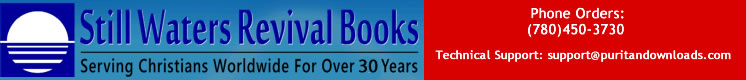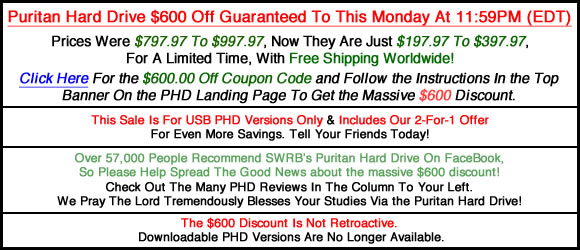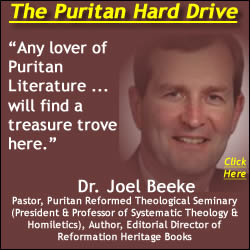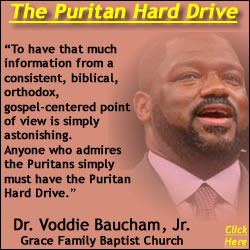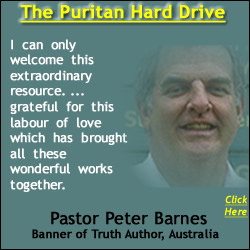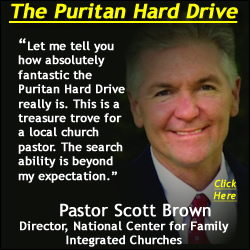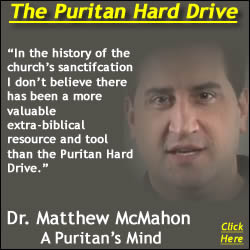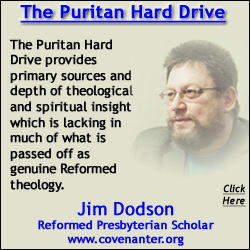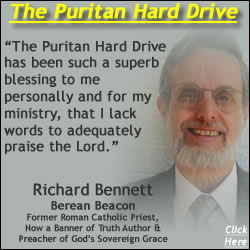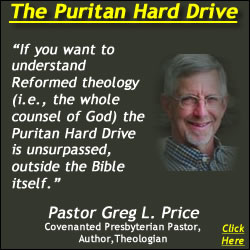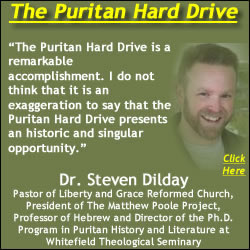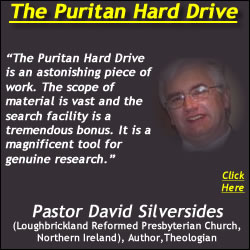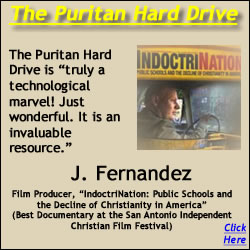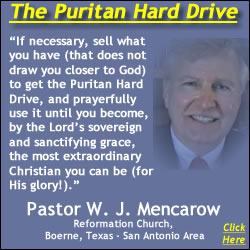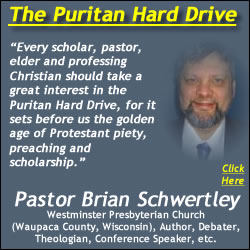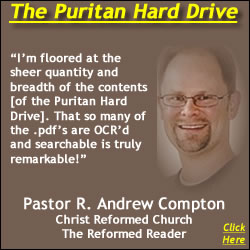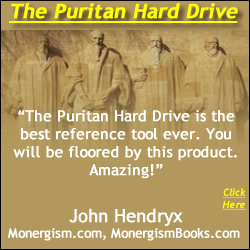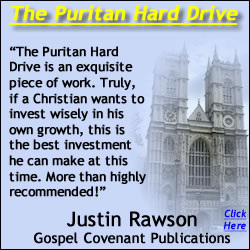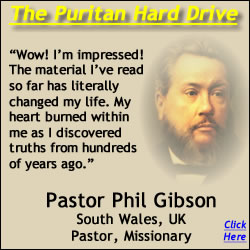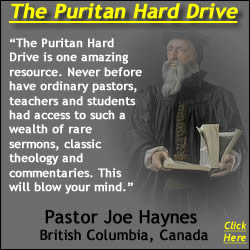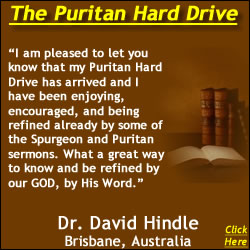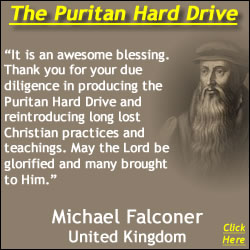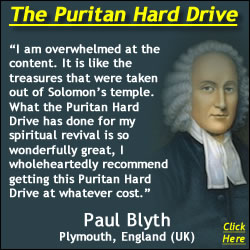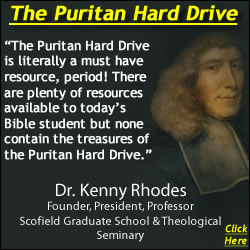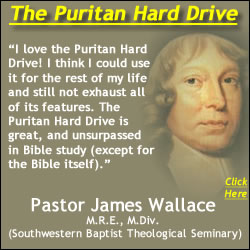Loading... Please wait...
Loading... Please wait...- SWRB Home
-
Free Resources
- Short Listings Of Free Reformation & Creation Resources
- Free Reformed, Puritan, Covenanter and Creationist Videos
- Thousands of Links to Free Audio, Video and Printed Resources
- Free Puritan Books, Reformed MP3s, and Calvinist Videos
- Puritan Quotes, Free Reformation MP3s, Reformed Books and Calvinist Videos From PuritanDownloads.com On FaceBook
- Shipping & Returns
- Blog
- Privacy Policy
- Contact Us
- Payment Options
- Help
-
About Us
- Sitemap
Resource Categories
- PURITAN HARD DRIVE REVIEWS
- PASTOR ROB VENTURA ON THE PURITAN HARD DRIVE
- DR. VODDIE BAUCHAM, JR. ON THE PURITAN HARD DRIVE
- R. C. SPROUL ON SWRB
- DR. JOEL R. BEEKE ON THE PURITAN HARD DRIVE
- PASTOR GREG L. PRICE ON THE PURITAN HARD DRIVE
- DR. MATTHEW MCMAHON ON THE PURITAN HARD DRIVE
- PASTOR SCOTT BROWN ON THE PURITAN HARD DRIVE
- PASTOR W. J. MENCAROW ON THE PURITAN HARD DRIVE
- JOAQUIN FERNANDEZ ON THE PURITAN HARD DRIVE
- PASTOR DAVID SILVERSIDES ON THE PURITAN HARD DRIVE
- JOHN HENDRYX ON THE PURITAN HARD DRIVE
- PASTOR KEVIN GUILLORY ON THE PURITAN HARD DRIVE
- RICHARD BENNETT ON THE PURITAN HARD DRIVE
- DR. KENNY RHODES ON THE PURITAN HARD DRIVE
- JUSTIN RAWSON ON THE PURITAN HARD DRIVE
- PASTOR JAMES WALLACE ON THE PURITAN HARD DRIVE
- PASTOR RICHARD GAGNON ON THE PURITAN HARD DRIVE
- PASTOR JOE HAYNES ON THE PURITAN HARD DRIVE
- DR. STEVEN DILDAY ON THE PURITAN HARD DRIVE
- PASTOR ANDREW COMPTON ON THE PURITAN HARD DRIVE
- TERENCE ELLARD ON THE PURITAN HARD DRIVE
- PASTOR JERRY JOHNSON ON THE PURITAN HARD DRIVE
- PASTOR DAVID PETRIE ON THE PURITAN HARD DRIVE
- JIM DODSON ON THE PURITAN HARD DRIVE
- PASTOR BRIAN SCHWERTLEY ON THE PURITAN HARD DRIVE
- PASTOR PHIL GIBSON ON THE PURITAN HARD DRIVE
- MEL R. EVERINGHAM II ON THE PURITAN HARD DRIVE
- PAUL BLYTH ON THE PURITAN HARD DRIVE
- STEVE KETTLER ON THE PURITAN HARD DRIVE
- D. M. (CALIFORNIA) ON THE PURITAN HARD DRIVE
- MICHAEL CAUGHRAN ON THE PURITAN HARD DRIVE
- WIILIAM NOPPER IV ON THE PURITAN HARD DRIVE
- LINDA THERIAULT ON THE PURITAN HARD DRIVE
- WILLIAM WARNOCK ON THE PURITAN HARD DRIVE
- ROBERT KOH ON THE PURITAN HARD DRIVE
- WHAT'S ON THE PURITAN HARD DRIVE?
- ALL PURITAN HARD DRIVE VIDEOS
- PHD-ODE INSTALLATION VIDEOS
- COMMENTS ON SWRB
- ALL PURITAN QUOTE VIDEOS
- PURITAN HARD DRIVE SCREENSHOTS
- PURITAN HARD DRIVE MINISTRY AND DONATION OFFERS
- TABLE OF RESOURCE CATEGORIES
- Advanced Studies
- SWRB SERMONAUDIO MOBILE APP
- Apologetics
- Assurance
- Attributes and Holiness of God
- Augustine
- Banner of Truth
- Baptism
- Beginners
- Bibles (Geneva, KJV, Hexapla, etc.)
- Biblical Counseling
- BIBLICAL HD COLLECTION
- Biblical Interpretation (Hermeneutics)
- Biographies and Autobiographies
- Calvinism and the Sovereignty of God
- CALVINISM HD COLLECTION
- CALVINIST CLASSICS HD COLLECTION
- Charles Spurgeon
- Children's Books
- CHRISTIAN EDUCATION HD COLLECTION
- Christian History
- Church Government
- Civil Government and Resistance
- CLASSIC CHRISTIAN HD COLLECTION
- Classic Puritan and Reformed Sets
- Commentaries
- Contemporary Issues
- Covenant Theology and Covenanting
- COVENANTER HD COLLECTION
- Covenanters and Covenanted Reformation
- Creation and Creationism
- Creeds, Confessions and Covenants
- Cults, False Religions, Psychology, Humanism
- Dealing with Affliction, Suffering, and Sickness
- Debates
- Dutch Reformed
- Education and Home Schooling
- English Puritans, Covenanters and Reformers
- Family, Children, Home, and Family Worship
- First Reformation
- Five Points of Calvinism (TULIP)
- For Pastors and Elders
- For Seminary Students
- FREE PURITAN & REFORMATION MP3 AUDIO SERMONS/BOOKS
- FREE PURITAN BOOKS, REFORMATION MP3s, PDFs, VIDEOs
- George Gillespie
- God's Law, The Ten Commandments, etc.
- Greg L. Price on Headcoverings
- Heaven, Hell and the Final Judgment
- Holy Days (Lord's Day, Christmas, Easter, etc.)
- HOME SCHOOL HD COLLECTION
- Intermediate Studies
- John Bunyan
- John Calvin
- John Knox
- John Owen
- Jonathan Edwards
- Justification
- Languages, Dictionaries, Reference, etc.
- LOOK WHO LOVES THE PURITAN HARD DRIVE
- Lord's Supper (Communion)
- Marriage, Courtship, etc.
- Martin Luther and Lutheranism
- Martyrs and Persecution
- Other Protestant Works
- Predestination and Providence
- PRESBYTERIAN HD COLLECTION
- Presbyterians and Presbyterianism
- Prophecy, Antichrist, and Eschatology
- PROTESTANT HD COLLECTION
- PSALM SINGING MP3s (COMPLETE SET)
- Psalters, Psalm Singing and Music
- Puritan Facts
- PURITAN FAST SERMONS (1640-1653) - 34 VOLS SET
- Puritan Fast Sermons 1640-1653
- PURITAN HARD DRIVE
- Puritans and Puritanism
- REFORMATION HD COLLECTION
- Reformation History
- Reformed and Puritan Classics
- Reformed Baptist
- REFORMED BAPTIST HD COLLECTION
- REFORMED HD COLLECTION
- REFORMED PRESBYTERIAN HD COLLECTION
- Reformed Presbytery, RPNA Protesters, etc.
- Reformed Theology
- Reformed Worship, The Regulative Principle, etc.
- Roman Catholicism, the Jesuits, Islam, etc.
- Salvation and Evangelism
- Samuel Rutherford
- Sanctification, Prayer and Holiness
- Scottish Covenanters
- Scottish Presbyterianism
- Scripture Song MP3s (Psalms and Bibles Verses)
- Second Reformation
- Separation, Unity, Uniformity, etc.
- Sermons and Sermon Collections
- Solemn League and Covenant
- Theology and Doctrine
- Third Reformation
- Thomas Watson
- Westminster Confession, Assembly and Divines
- Authors (All A to Z)
Popular Authors
Phone Orders:
(780) 450-3730
To obtain free Reformation books, Puritan MP3s and Calvinistic videos, SWRB discount coupons, etc., add yourself to SWRB's Puritan and Reformed email list by using the form above.
- Home
- Help
Please scroll down for free Reformed MP3s, Books and Videos.
Help
Q: What is a "digital download"?
A: A digital download is a method of delivering media by copying it from one place to another without the use of any physical materials such as paper or compact discs. The delivery process is completely electronic and takes place via the internet. Most of the products available on PuritanDownloads.com are available only in the form of a digital download. After successful completion of your transaction, you will need to follow a few simple steps in order for us to deliver your purchases to you electronically through the process of a digital download. You will designate a location on your computer's hard drive where you would like to store and access your purchases. After the download process is completed you will be able to begin using the resources that you have purchased. The process of downloading your purchased resources is explained below.
Q: How will I be able to read a book that is delivered by "digital download"?
A: In most cases, the books for sale at PuritanDownloads.com are a compilation of electronically scanned images from an original rare work. Thus, rather than reading the book in the form of a printed and bound book, you will read the book on your computer screen by means of a free and easily installed reader called "Adobe Acrobat". If Adobe Acrobat is not installed on your computer you may download it and install it by going to http://get.adobe.com/reader/ .
Q: How will I be able to use audio and video products that are delivered by "digital download"?
A: Once the download process is complete you will be able to begin listening to or viewing the audio and video files that you have received by double-clicking on the file name of the product that you would like to hear or view. The files that you downloaded will be found in the location that you designated during the download process (explained below). Your computer most likely has a media player installed that will facilitate your listening or viewing experience. All audio and video files from PuritanDownloads.com are provided in file formats that are widely compatible with the media players found on computers running Windows and Mac operating systems. A set of speakers or headphones must be connected to your computer in order for you to listen to audio and video materials.
Q: How do I receive my "digital downloads"?
A: Follow these few simple steps in order to download your purchased materials and to save them to your computer. Upon successful completion of your transaction you will be taken to a page on our website where you will be able to begin the download process. The page will look like this (the green arrows and other highlights have been added for emphasis in this and subsequent screenshots):

On this page you will see a link that says, "Download the items you ordered". Click on that link to begin the download process. The next page that you see will list the items that are available for download. A separate link labeled "Download Files" is provided for each item in your order. It is recommended that you download and save the items one at a time until you have received and saved all of the items in our order. Choose an item in your order by clicking on the "Download Files" link:

Upon clicking on the "Download Files" link for an item, you will be taken to a link for downloading the specific item that you selected from your order:

Here you will see the file name of the resource that you are about to receive. The file will be saved to your computer under the name shown on this page. Click on the file name link in order to begin the process of delivering the file to your computer. You will be presented with the option to either "Open" or "Save" the file. Select "Save".

You will then designate a location where you would like to store the file that you have selected. It is important to remember the location that you chose for saving the file. You may choose to accept the default location that is presented to you or choose another. Either way, the file will be downloaded (transmitted electronically to your computer) and saved in the location you designate upon clicking the "Save" button.

The speed at which your files are delivered will depend upon the speed of your internet connection and the size of the file being downloaded. A high-speed connection to the internet will allow rapid delivery of your selected materials, ranging from a few seconds to a few minutes. Items downloaded through slower connection to the internet will take longer to be received. After clicking on the "Save" button you will see a dialog box that shows the status of the download process. Note: Customers with high-speed connections to the internet may only see the download status for a fraction of a second when downloading smaller files. Once the download status dialog disappears, the file download has completed.

If you have multiple items in your order, you will need to repeat this download process for each item. To return to your order, click on "My Account" at PuritanDownloads.com and choose "Completed Orders". There you will see a list of all of the products in your order and you may begin the download process for another item.
Q: Is it necessary for me to download my purchases immediately after completing the transaction?
A: We recommend that you download your purchases immediately after completing your transaction. However, you have up to five days to download the products in your order. In order to return to your order, click on "My Account" at the very top of PuritanDownloads.com. You may have to provide the email address and password that you designated when you opened your account with us. Once you are in your account, select the "Completed Orders" link. There you will find your order status and will be able to begin the downloading process described above.
Q: I received an email receipt for my order. I see the same "Download Files" link for each product. Do I have to click on these links as well?
A: The links that you see in your receipt are provided for your convenience and are an easy method of returning to your account to begin the download process if you have not done so already. Whether you choose to download your purchases immediately after completing the transaction or choose to return to your account later (within five days!), it is only necessary to complete the download process once for each file in your order.
Phone Orders:
(780) 450-3730
To obtain free Reformation books, Puritan MP3s and Calvinistic videos, SWRB discount coupons, etc., add yourself to SWRB's Puritan and Reformed email list by using the form above.